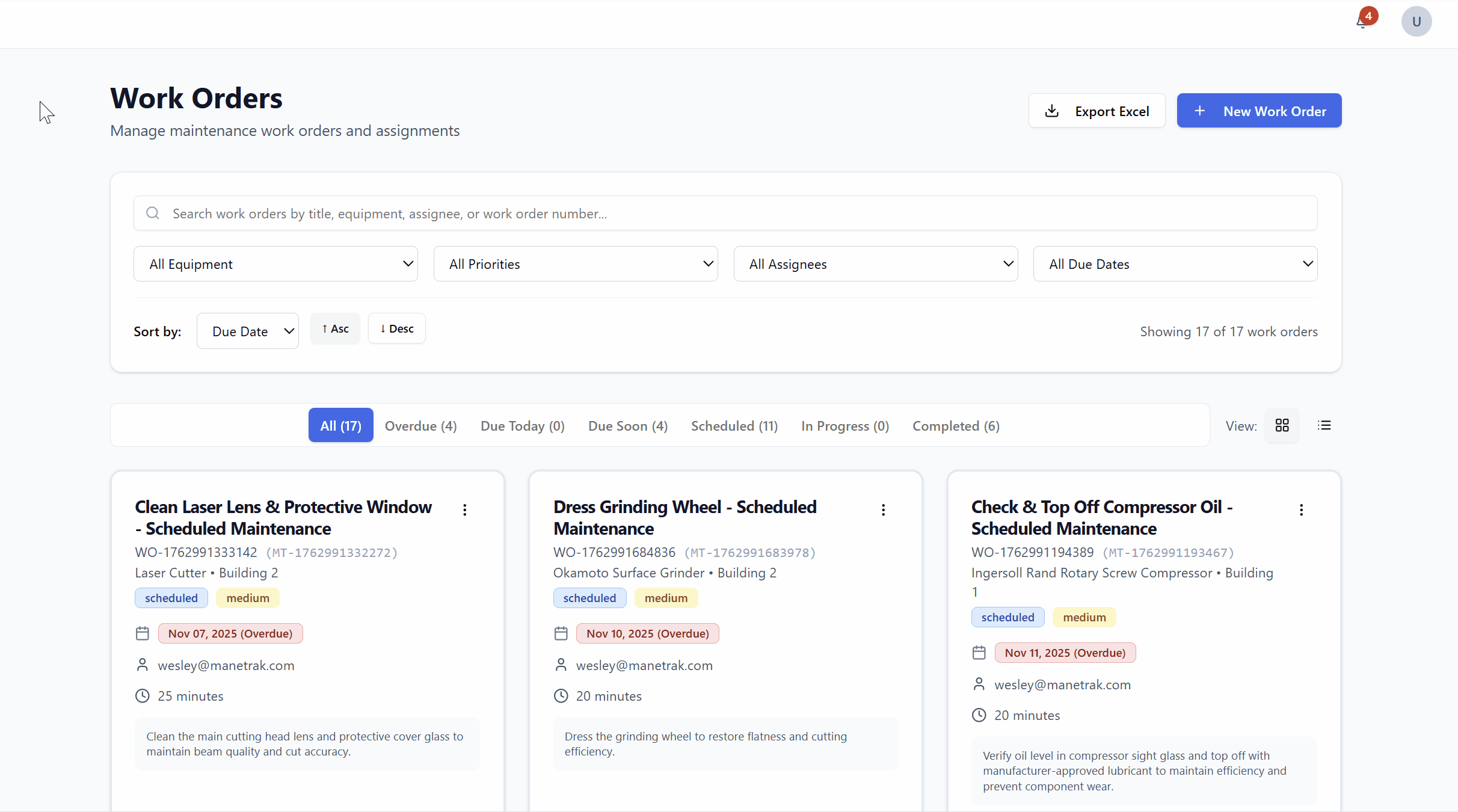Welcome to ManeTrak!
Whether you're managing a small fleet or a large facility, ManeTrak makes maintenance tracking simple and efficient. Follow these three foundational steps to get your maintenance program up and running.
Add Your Equipment
Start by adding the equipment and assets you need to maintain. Each piece of equipment becomes the foundation for tracking all related maintenance activities, work orders, and history.
Key Information to Include:
- Equipment name and identifier
- Category (e.g., HVAC, Vehicles, Manufacturing)
- Location within your facility
- Serial number and manufacturer details
- Installation date and warranty information
- Photos for easy identification
Use the bulk import feature to add multiple pieces of equipment at once from a CSV file. This can save hours when setting up your system!
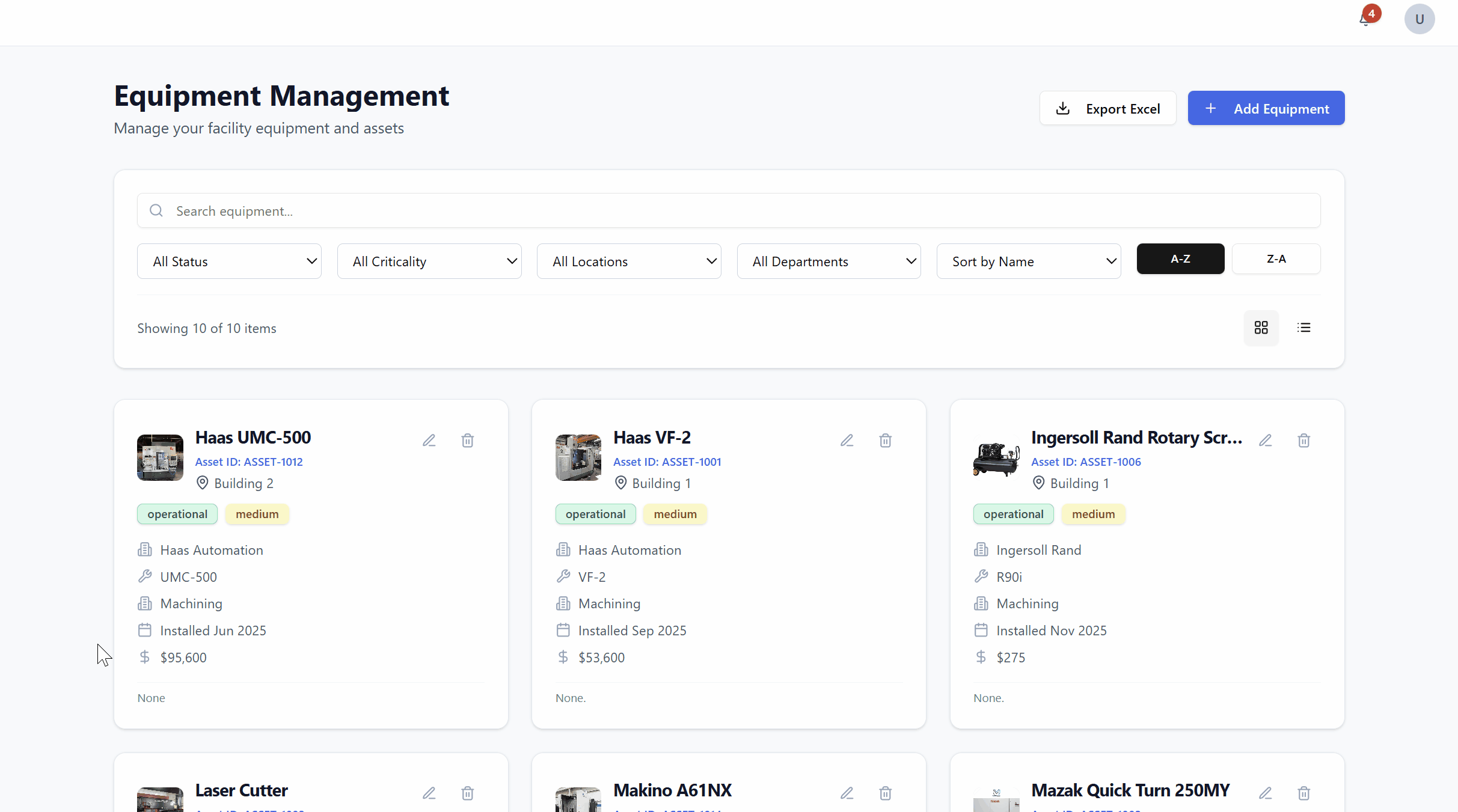
Set Up Maintenance Tasks
Maintenance tasks are recurring scheduled activities that keep your equipment running smoothly. Once created, ManeTrak automatically generates work orders based on your schedule, so you never miss preventive maintenance.
Task Configuration Options:
- Task name and detailed instructions
- Frequency (daily, weekly, monthly, quarterly, annual)
- Associated equipment or asset
- Estimated duration and priority level
- Required parts or materials
- Assigned technician or team
Start with manufacturer-recommended maintenance schedules, then adjust based on your actual usage and conditions. You can always refine tasks as you learn what works best.
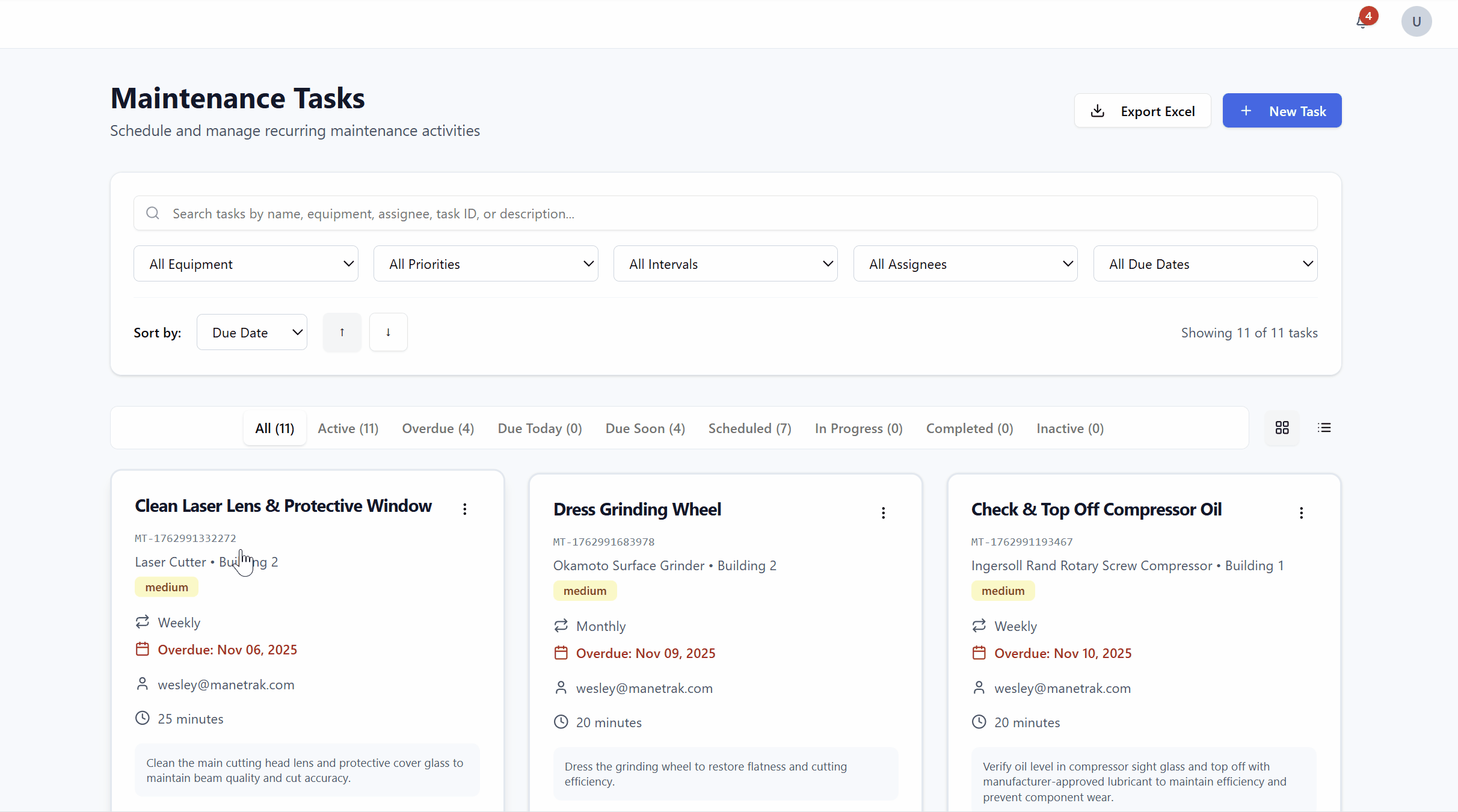
Manage Work Orders
Work orders are the heart of ManeTrak. They're automatically generated from your maintenance tasks on schedule, or you can create manual work orders for unplanned repairs and emergency maintenance.
Work Order Types:
- Auto-Generated: Created automatically based on maintenance task schedules
- Manual: Created on-demand for unplanned maintenance or repairs
- Emergency: High-priority work orders for urgent issues
Work Order Workflow:
- Receive notification when work order is due
- View instructions and required materials
- Complete the work and update status
- Add notes, photos, and completion details
- Automatic history tracking for compliance
Enable mobile notifications so technicians get instant alerts when work orders are assigned or become due. They can complete work orders right from their phone!